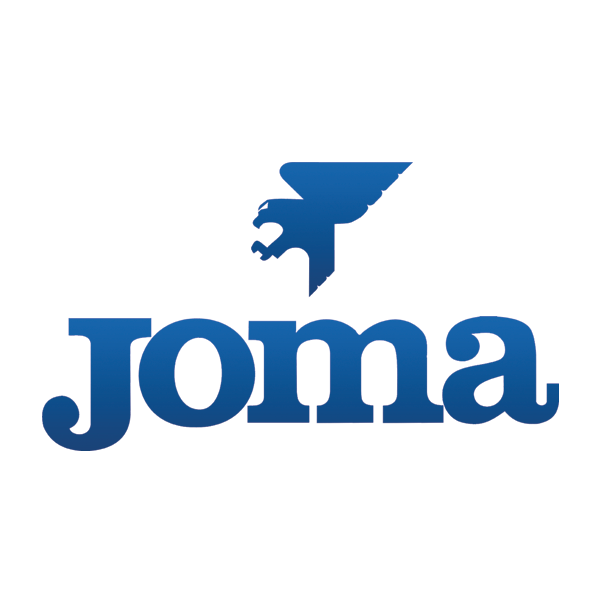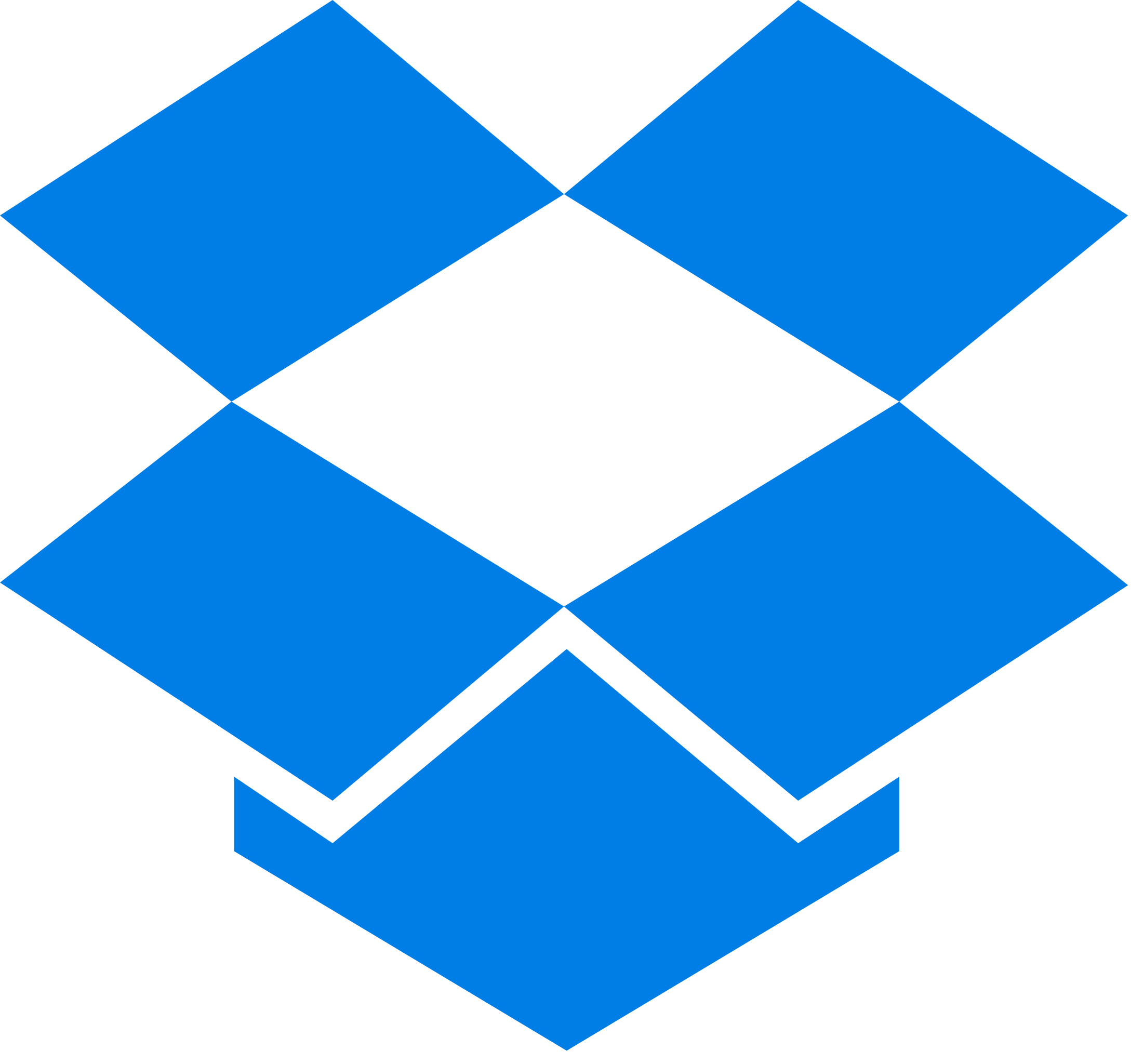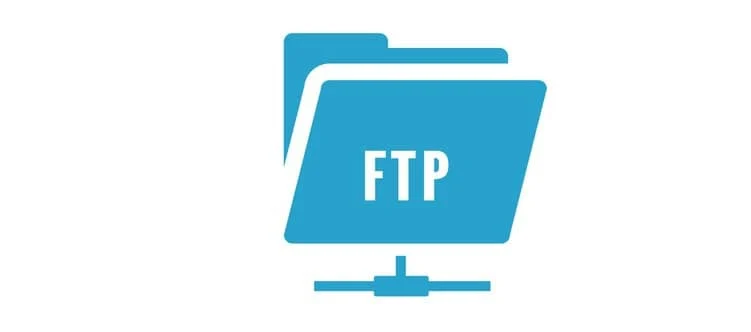Jewelry retouching is a process that involves refining the details, correcting imperfections, and accentuating the inherent elegance of each piece of jewelry. The aim is to create visually stunning representations that resonate with the true essence of the jewelry.
This process includes steps like clipping the image, cleaning the background, and retouching the image. It’s a blend of artistry and technical skill, aiming to showcase the beauty and elegance of each piece.
Through meticulous attention to detail and a careful refining process, retouching brings forth the true essence of precious jewelry. It’s like polishing your photo before it hits your customers’ screens.

Step 1:
Background Mapping: The first step in jewelry retouching is to create a white, blemish-free backdrop. This is done by clipping the metallic part and gem on different layers.
Step 2:
Retouching the Metal Parts: Next, all the metal parts of the jewelry are retouched. This includes removing all dirt, scratches, and other flaws. Each element of the jewelry should be outlined manually for this process.
Step 3:
Retouching the Diamonds: The third step involves retouching the diamonds or the stones. Each diamond must be touched up individually to ensure consistency in quality. An unretouched diamond will stand out negatively.
Step 4:
Adding Shadows: After retouching, it’s now time to add shadows or reflections. A shadow is manually drawn based on the photographed subject, but it has to appear natural and realistic to add appeal to the overall look of the photo

Jewelry color correction is a type of digital post-processing that enhances the appearance of jewelry. It involves adjusting all the colors in a photo to change the overall look and feel of the design. This process is crucial in jewelry photography as it ensures that the colors in your images are accurate and consistent.
Lasso Select Tool
The lasso tool is typically used to select areas in the photo that you want to isolate to edit. This limits your working area and specifically selects those that need color editing.
Hue or Saturation Slider
Once you’ve selected an area in the image, you can choose to adjust the hue or saturation to modify the color or vibrance you want to showcase. This is a great tool to edit the consistency of your jewelry’s colors.
Burn Or Dodge Tool
When using the burn or dodge tool, you’re editing the exposure of the image. Naturally, burning will darken your area of work and dodge will lighten them. Since some parts may have too many shadows or light, you want to edit the exposure to bring back its true colors.

In the last 10 years of our journey, we worked with various jewelry products. Our list of clients includes jewelry product sellers, online shops, e-commerce businesses, professional jewelry photographers, etc.
We show utmost professionalism to our clients and we are very happy that they are satisfied with our works. So, you can order your photos from us without any hesitation at all.
We offer:
> Unlimited revision
> 24/7 customer support
> Fastest delivery
> Discount in bulk order